Clasamente, turnee
Cum lucrează sistemul de evaluare?
De ce evaluarea mea scade când câștig?
Ce înseamna ≈ în fata evaluării mele?
Rating calculator
Ce inseamna FlyOrDie Grand Prix?
Cum pot accesa turneele?
Joaca jocul
Cum pot dezactiva anunțurile?
Ce este formatul skins?
Cum pot schimba la ecran complet?
Cum pot seta numărul de manșe?
Abonament
Pot cumpăra un abonament cadou?
Care sunt beneficiile abonării?
Moderare
Cum pot raporta un abuz?
Tehnic
The game does not start after logging in!
System requirements
The rating system
For each match an "expected" score is calculated from the rating difference of the two players (if the ratings are equal, the expected score is 0.5).This expected score is then compared to the actual score of the game (1 for win, 0 for loss, or can be anything in-between for multiple ends).
If the expected score for the player was higher than the real score, the rating drops, if the score is higher than the expected score, the rating is raised.
Formulae:
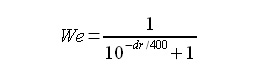
Where We is the expected score, and dr is the difference in ratings before the match.
The rating change is calculated from the following:
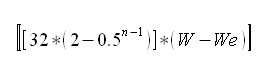
Where W is the score of the event, We is the expected score, n is the sum of the scores by both players.
The system is based on the rating system developed by Prof. Árpád Élő.
De ce evaluarea mea scade când câștig?
This can happen if you play more games, and the final score is "less" than the "expected score".See the rating system description for more detailed explanation.
Ce înseamna ≈ în fata evaluării mele?
The ≈ sign means that you have played less than 20 games, therefore your rating is "provisional". The sign will go away after the 20th game.Ratings are calculated differently if you play against such players. The rating adjustment will be less.
If your opponent has never played a game before (denoted by ---) the rating change will be half of the normal. If your opponent played only 10 games, the rating change will be 3/4 of the normal, if your opponent has played 20 games already, rating change will be normal as described here.
Calculator de rating
Ce inseamna FlyOrDie Grand Prix?
FlyOrDie Grand Prix este o competitie anuala unde este cumulat fiecare joc , obtinand un loc in clasamentul top 10.
Punctaj: 25 pentru primul loc, 18 pentru locul 2, 15, 12,10,8,6,4,2,1.
Cum pot accesa turneele?
Fiecare turneu este pentru cei abonați Ocazional este deschis si pentru cei care NU sunt abonați Pentru detalii, verifica programarea turneelor.
Dacă dorești sa participi, tot ce trebuie sa faci e sa intrii în camera turneului și sa aștepți ora de începere a turneului.
Anunturi eliminatorii
Fiecare avertisment este enervant. Din fericire este necesar pentru a păstra liniștea și concentrarea jucătorilorDeoarece mai multe persoane au plans si au solicitat accesul la site fără publicitate, a fost lansat un pachet de servicii de abonament premium.
Acestea sunt servicii exclusive puse la dispoziția abonaților care plătesc € 25 pe an.
Printre alte servicii este inclusa posibilitatea de a accesa site-ul fără publicitate.
Dacă ești interesat, uita-te aici.

Fiecare joc poate fi câștigat dacă jucătorul care are ciocanul marchează 2 pietre la finalul fiecărui joc. In cazul in care adversarul reușește finalizarea jocului cel care avea ciocanul va pierde.
In cazul în care nu apare nici un punctaj, skinul se raportează la următorul joc.
Valuarea fiecărui skin: 1 1 2 2 3 3 4 4 5 5.
Full screen mode
Full screen mode is only available for our subscribed members. To activate full screen mode, press the F11 key on your keyboard after you start the game. The game can be also resized to any size. Simply drag the corner of the browser window, and resize it to any size you wish.
Non-subscribed players can only use the zoom levels in the browsers. Zoom is usually applied in most browsers by pressing the CTRL and + key on the numpad simultaneously (CTRL - for zooming out, or CTRL 0 for default zoom).
It might also be needed to maximize the game window, which can be done by clicking on the small icon next to (x) in the upper right corner of the window or pressing ALT+SPACE+X in some browsers.
The resolution of the game will not change, it is simple image zoom, so the resulting image will be little more blurred.
Setarea numărului de manșe pe meci
Exista posibilitatea de a selecta numărul de manșe într-un meci.Aceasta setare poate fi accesata dând clic pe butonul din centrul ecranului care se numește "Chat și setările jocului".
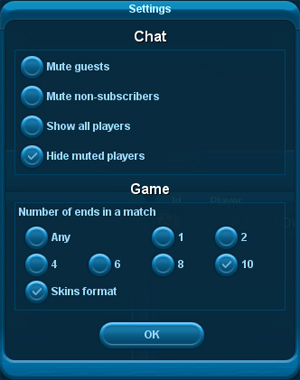
Pentru a accesa dai clic pe icoana:
Can I purchase a gift subscription to friends, family members?
You can subscribe a friend, family member, or anyone else, without using their nickname/password.Open the given player's info page, and select the "Gift subscription" option from the menu.
De ce ar trebui sa ma abonez?
În timp ce noi prețuim fiecare utilizator, membrii noștri subscrise sunt luate în considerare suplimentar. Abonații au privilegii speciale și servicii speciale. Ne asculta cu mare atenție pentru sugestii și îngrijorările jucătorilor abonați
Nu există anunțuri
Toate tipurile de publicitate sunt dezactivate pentru membrii abonați, astfel încât să puteți juca fără să fiți deranjați
Modul ecran complet
Puteți juca în modul ecran complet.
Turnee
Turnee speciale săptămânale cu premii pentru membrii abonați
Intra în camere pline
Puteți intra în camerele care sunt pline
Easy game access
Change between rooms, game varaints easily.
Topul și statisticile detaliate
Membrii abonați pot provoca pentru a fin în top și pentru a avea informații (statistici) detaliate
Iconiță pentru abonat
Abonații primesc o stea lângă numele lor, și caractere speciale pentru chat
Chat extra
Longer chat messages, prominent chat colors, send clickable URL's in chat, use copy/paste to send messages easily.
Instrumente speciale
Abilitatea de a adăuga alți utilizatori permanenți ca "prieteni" sau "dezactivat" (utilizatori nedoriți).
Icoane de status (de stare)
Puteți seta starea dvs. ca "nu deranjați", pentru a preveni orice deranj.
Setări speciale pentru joc
Membrii abonați pot selecta câte jocuri doresc, pentru a juca o singura partidă
Valabil pentru alte jocuri
Vă puteți bucura de beneficiile tuturor jocurilor pe FlyOrDie Games (beneficii pot diferi de alte jocuri).
How to report abuse?
The first and most important is that you use the "mute" button for every player whose activity disturbs you.There is also a possibility to report any such activity by using the "report abuse" link on the offending player's play info page. (This feature is only available for our subscribed members, or members who have spent some time already on the games.)

How to clear your browser's cache?
Cache is a local storage area in your browser in which previously viewed HTML pages and images are stored. If a previously viewed Web page is accessed again, the copy is loaded from the cache. With this technique, unnecessary Internet traffic is avoided. However, once there are new versions of files on the server, the cache must be refreshed. To ensure that the current copy is loaded from the server and not from the cache, clear the disk and memory cache in your browser and load the page again.Internet Explorer 9
- Select Tools | Delete browsing history menu item from the main menu.
- Make sure that Temporary Internet files is checked.
- NOTE: DO NOT select Cookies. Delete Cookies removes all the cookies stored on the computer.
- Click Delete.
- Restart browser.
Mozilla Firefox
- Click Tools and select Clear Recent History.
- Make sure that Cache is checked.
- Make sure that Cookies is NOT checked.
- Click Clear Now.
- Restart browser.
Google Chrome
- Click the Customize and control menu. (the wrench icon in the upper-right corner)
- Select Tools.
- Select Clear browsing data.
- Make sure that Empty the cache is checked.
- Make sure that Delete cookies... is NOT checked.
- Click Clear Browsing Data when ready.
Android/Chrome
- Go to Menu > Settings > Privacy.
- Tap CLEAR BROWSING DATA at the bottom of the screen, leave cache selected, then tap Clear.
iOS
- From the home screen, go to Settings > Safari.
- Toward the bottom of Safari's settings screen, tap the buttons for Clear History and Clear Cookies and Data as appropriate. Tap Clear each time to confirm.
Opera
- From the File menu, click to select Preferences.
- From Preferences, click to select History and cache.
- To clear Disk cache, click Empty now.
- Click Ok.
- Restart browser.
Clearing the Java cache
Occasionally you might also need to clear your java cache. Here is how to do it:
- Go to START menu and select Control panel
- Search for Java
- Select the General tab.
- At the "Temporary Internet files" section click on Settings.
- Click on Delete files
- Check all checkboxes if not checked and click on OK
- Close the java control panel windows by clicking on Ok
System requirements
The game can be played on several platforms, including desktop PC (Windows, Linux), iOs devices (iPhone, iPad), OS-X, Android devices, Windows Phone, etc.).
The game requires webGL, which is widely supported in modern browsers for these platforms. For Android, we recommend using Chrome as it offers better WebGL performance in most cases.
An up-to-date graphics driver is strongly recommended for best performance. These drivers can be downloaded from the manufacturer's website: NVIDIA, ATI/AMD, INTEL.